A “None” option was added to CPS Air’s Select Device options for customers not using ProphetPay
If you aren’t using ProphetPay, you won’t be selecting a MagTek swipe device, so we added an option to select No Device in the iPad’s settings in 3.102.
To set up CPS Air to not use a MagTek swipe device
On the iPad within the CPS Air app using our credit card module (CCMV4 and TSYS), do the following:
-
Enter your PIN code if need be.
-
Select the Hamburger menu, then Options. The options screen displays.
-
On the left-hand side of the screen, select MAGTEK. Your options display to the right.
-
Select None at the bottom of the list.
-
Select Back in the top-left corner and reconnect your iPad. The changes take effect after you reconnect.
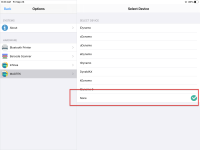
 menu | Connected | Connect.
menu | Connected | Connect.